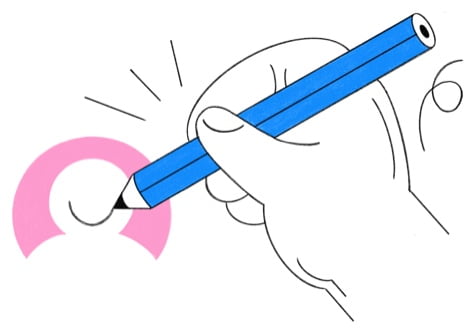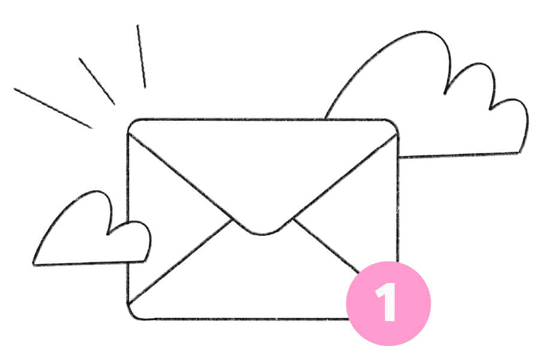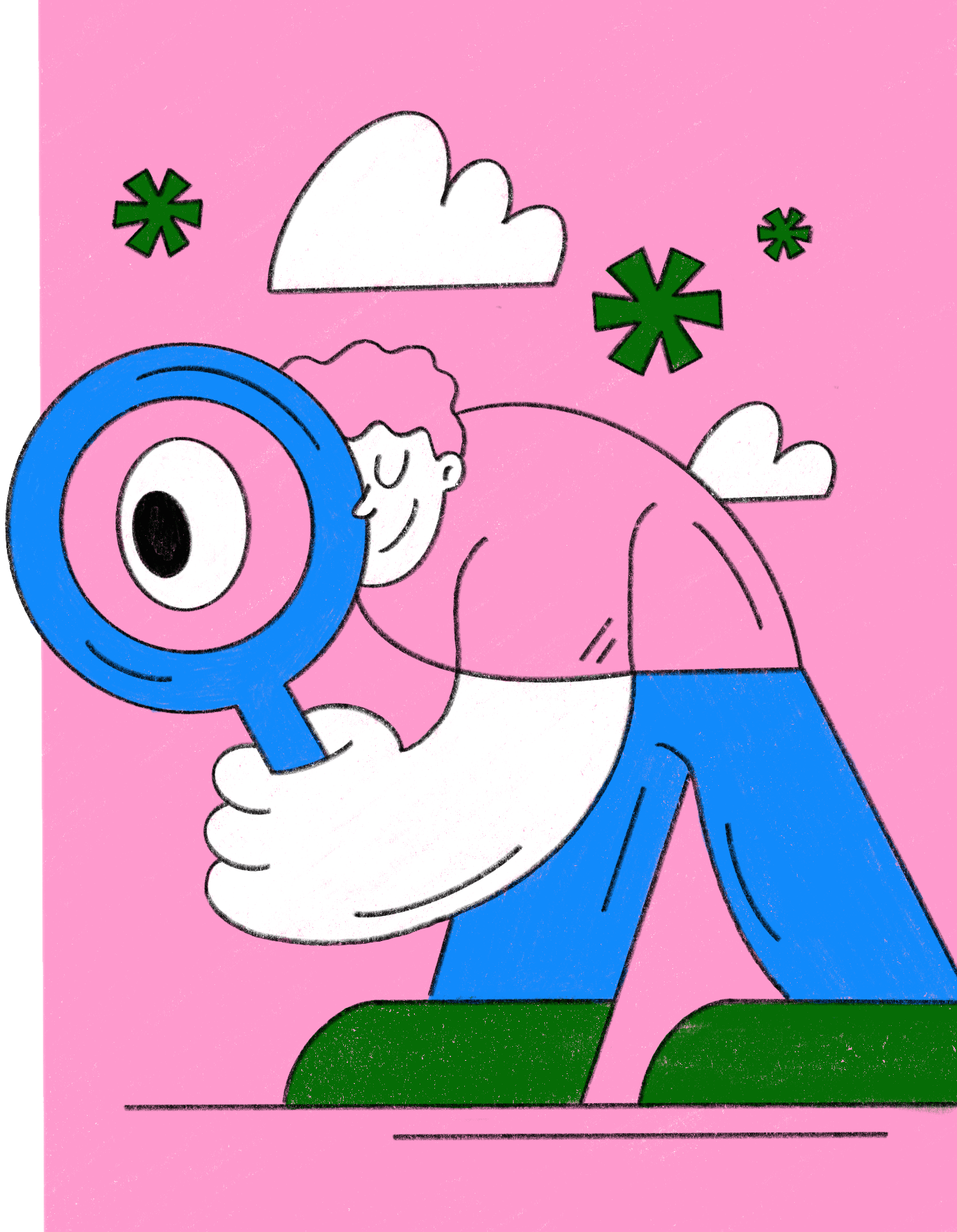Order within
Die Cut Stickers25% OFFSticker Sheets15% OFFCircle StickersSquare StickersKiss Cut StickersBumper StickersRoll Labels20% OFFClear Roll Labels20% OFFWine Roll Labels20% OFFBeer Labels20% OFFAll Stickers
Soft Touch20% OFFStandardSandy MatteSpot GlossRecycled MatteKraftCottonMohawk Superfine®All Business Cards
Soft Touch Postcards25% OFFClassic Postcards25% OFFBrown Kraft Postcards25% OFFRecycled Matte Postcards25% OFFCotton Postcards25% OFFMohawk Superfine® Postcards25% OFFDesert Storm Postcards25% OFF
Home / Business Cards / Embossed Business Cards in Vancouver

Embossed Business Cards in Vancouver
Take your business cards to the next level with custom embossing! The raised impression of embossing adds class and finesse to your design. Not only is it a truly eye-catching effect, but will make an impact through the raised texture of the business card itself.
Embossed Business Cards in Vancouver
Take your business cards to the next level with custom embossing! The raised impression of embossing adds class and finesse to your design. Not only is it a truly eye-catching effect, but will make an impact through the raised texture of the business card itself.
Just a heads up...
Set As Default
Visit us at our Vancouver Location!
We're here for you Monday to Friday, 9am–8pm PST.
Call us at (888) 667-0067 or reach out anytime at contact@jukeboxprint.com to start your next project.