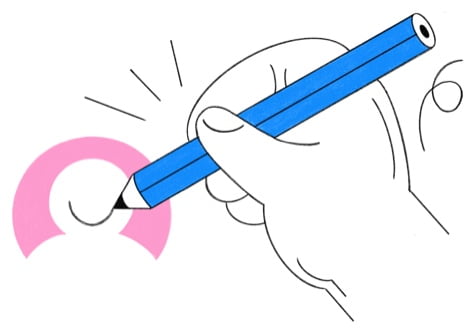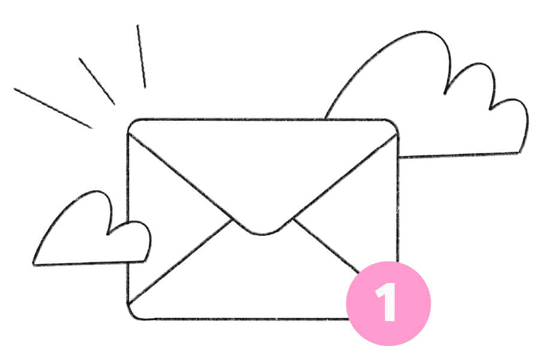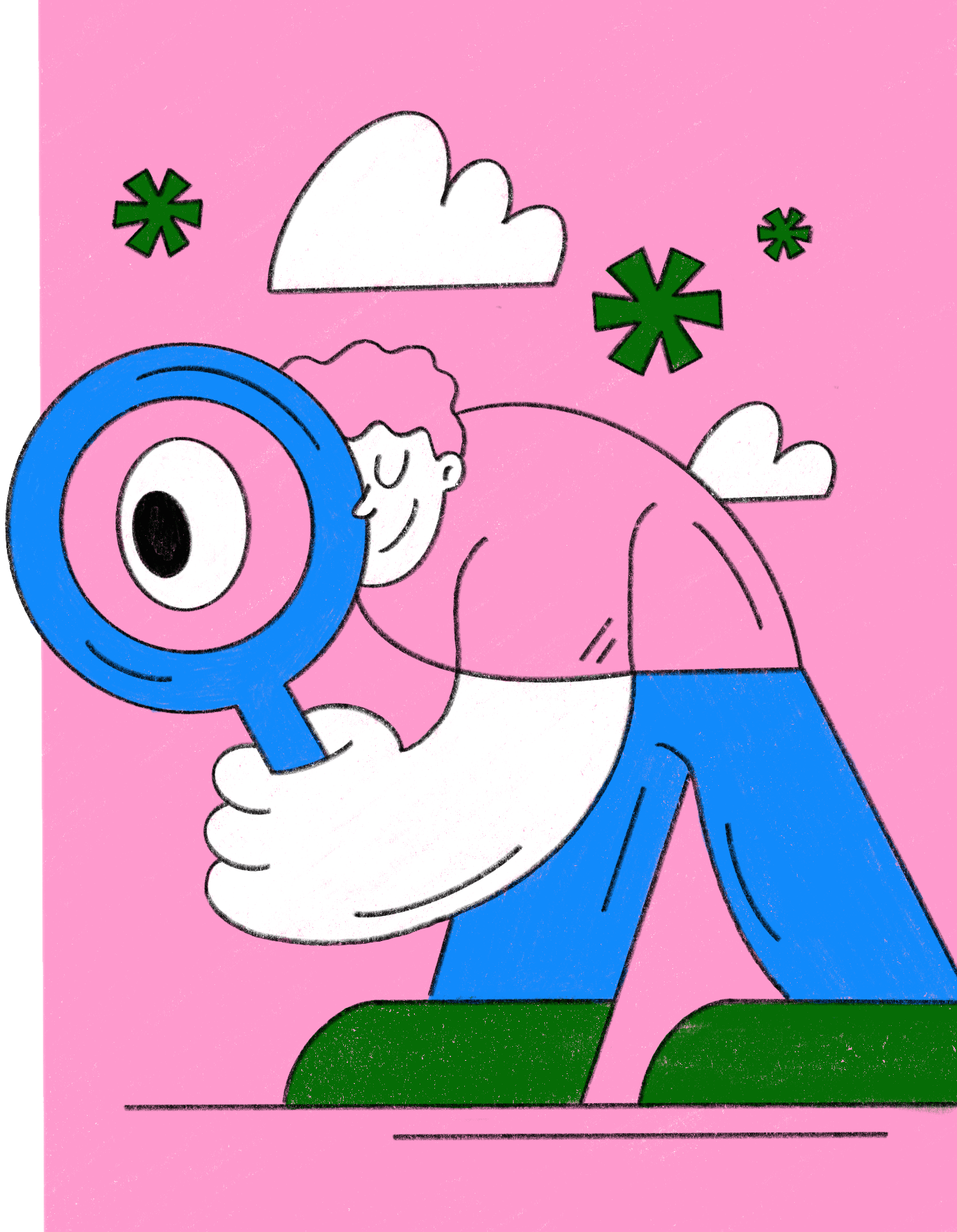Die Cut Stickers25% OFFSticker Sheets15% OFFCircle StickersSquare StickersKiss Cut StickersBumper StickersRoll Labels20% OFFClear Roll Labels20% OFFWine Roll Labels20% OFFBeer Labels20% OFFAll Stickers
Soft Touch Postcards25% OFFClassic Postcards25% OFFBrown Kraft Postcards25% OFFRecycled Matte Postcards25% OFFCotton Postcards25% OFFMohawk Superfine® Postcards25% OFFDesert Storm Postcards25% OFF
Home / Products / Brochures

Brochures
Brochures give you the space to tell your story in style, with premium papers, unique folds and vibrant colors that bring your brand to life.
Brochures
Brochures give you the space to tell your story in style, with premium papers, unique folds and vibrant colors that bring your brand to life.
Offset offers the highest print quality and color accuracy
, but Digital offers a quicker turnaround and is available with a Same Day service.
You can apply foil to the front, back, or both sides. Only one foil color can be used across both sides. Need more than one foil color or a more complex setup? Request a custom quote and our team will help you out.
This refers to the total number of sticker sheets you want to order
Proofing Method Description
-+
$135CAD
Just a heads up...
Set As Default
- Overview
- Download Template
Beautiful Brochures, Made Just for You
Bring your designs to life on 100 lb Gloss Text or Silk Text. Gloss Text gives a soft semi-gloss sheen; Silk Text feels silky matte. With bright colors and sharp detail, your message pops. Just pick your fold, upload your art, and we’ll handle printing, folding and delivery, effortlessly.
Select File Format:
[{"src":"https:\/\/storage.jukeboxprint.com\/design-templates\/55245-MiniBrochure_4.5x11_Halffold_LAN.pdf","image":"https:\/\/storage.jukeboxprint.com\/design-templates\/10698133-01-Half-Fold-brochure-Animation.gif","name":null,"productSpec":{"sets":[],"size":[{"id":"407","name":"4.5\" x 11\" (Half Fold)"}],"type":[{"id":"10","name":"Brochures","ordering":"9"}],"color":null,"extra":null,"print":null,"shape":null,"sheet":null,"stock":null,"output":null,"stock1":null,"quantity":[],"pageCount":null,"backCoating":null,"orientation":null,"frontCoating":null,"tag":null,"stock2":null,"binding":null,"printWidth":null,"printHeight":null,"edgeColor":null,"foilColorFront0":null,"foilColorFront1":null,"foilColorBack0":null,"foilColorBack1":null},"format":"pdf"},{"src":"https:\/\/storage.jukeboxprint.com\/design-templates\/55243-MiniBrochure_4.5x11_Trifold_Rollfold_LAN.pdf","image":"https:\/\/storage.jukeboxprint.com\/design-templates\/10698131-02-Tri-Fold-brochure-Animation.gif","name":null,"productSpec":{"sets":[],"size":[{"id":"408","name":"4.5\" x 11\" (Tri Fold)"}],"type":[{"id":"10","name":"Brochures","ordering":"9"}],"color":null,"extra":null,"print":null,"shape":null,"sheet":null,"stock":null,"output":null,"stock1":null,"quantity":[],"pageCount":null,"backCoating":null,"orientation":null,"frontCoating":null,"tag":null,"stock2":null,"binding":null,"printWidth":null,"printHeight":null,"edgeColor":null,"foilColorFront0":null,"foilColorFront1":null,"foilColorBack0":null,"foilColorBack1":null},"format":"pdf"},{"src":"https:\/\/storage.jukeboxprint.com\/design-templates\/1162247-55240-MiniBrochure_4.5x11_Zfold_LAN.pdf","image":"https:\/\/storage.jukeboxprint.com\/design-templates\/10698123-03-Z-Fold-brochure-Animation.gif","name":null,"productSpec":{"sets":[],"size":[{"id":"409","name":"4.5\" x 11\" (Z Fold)"}],"type":[{"id":"10","name":"Brochures","ordering":"9"}],"color":null,"extra":null,"print":null,"shape":null,"sheet":null,"stock":null,"output":null,"stock1":null,"quantity":[],"pageCount":null,"backCoating":null,"orientation":null,"frontCoating":null,"tag":null,"stock2":null,"binding":null,"printWidth":null,"printHeight":null,"edgeColor":null,"foilColorFront0":null,"foilColorFront1":null,"foilColorBack0":null,"foilColorBack1":null},"format":"pdf"},{"src":"https:\/\/storage.jukeboxprint.com\/design-templates\/3255-Brochure_8.5x11_3panel_Gatefold_LAN.pdf","image":"https:\/\/storage.jukeboxprint.com\/design-templates\/3265-brochure-gate-fold.jpg","name":null,"productSpec":{"sets":[],"size":[{"id":"13","name":"8.5\" x 11\"","marketingLabel":"8.5\" x 11\""}],"type":[{"id":"10","name":"Brochures","ordering":"9"}],"color":null,"extra":null,"print":null,"shape":null,"sheet":null,"stock":null,"output":null,"stock1":null,"quantity":[],"pageCount":null,"backCoating":null,"orientation":null,"frontCoating":null,"tag":null,"stock2":null,"binding":null,"printWidth":null,"printHeight":null,"edgeColor":null,"fold":[{"id":"4","name":"Gate Fold","ordering":"1","num_fold":"2","description":null,"image_name":null}],"foilColorFront0":null,"foilColorFront1":null,"foilColorBack0":null,"foilColorBack1":null},"format":"pdf"},{"src":"https:\/\/storage.jukeboxprint.com\/design-templates\/3256-Brochure_8.5x11_Double_Gatefold_LAN.pdf","image":"","name":null,"productSpec":{"sets":[],"size":[{"id":"13","name":"8.5\" x 11\"","marketingLabel":"8.5\" x 11\""}],"type":[{"id":"10","name":"Brochures","ordering":"9"}],"color":null,"extra":null,"print":null,"shape":null,"sheet":null,"stock":null,"output":null,"stock1":null,"quantity":[],"pageCount":null,"backCoating":null,"orientation":null,"frontCoating":null},"format":"pdf"},{"src":"https:\/\/storage.jukeboxprint.com\/design-templates\/3254-Brochure_8.5x11_HalfFold_LAN.pdf","image":"https:\/\/storage.jukeboxprint.com\/design-templates\/10698113-01-Half-Fold-brochure-Animation.gif","name":null,"productSpec":{"sets":[],"size":[{"id":"401","name":"8.5\" x 11\" (Half Fold)"}],"type":[{"id":"10","name":"Brochures","ordering":"9"}],"color":null,"extra":null,"print":null,"shape":null,"sheet":null,"stock":null,"output":null,"stock1":null,"quantity":[],"pageCount":null,"backCoating":null,"orientation":null,"frontCoating":null,"tag":null,"stock2":null,"binding":null,"printWidth":null,"printHeight":null,"edgeColor":null,"foilColorFront0":null,"foilColorFront1":null,"foilColorBack0":null,"foilColorBack1":null},"format":"pdf"},{"src":"https:\/\/storage.jukeboxprint.com\/design-templates\/3253-Brochure_8.5x11_Trifold_Rollfold_LAN.pdf","image":"https:\/\/storage.jukeboxprint.com\/design-templates\/10698097-02-Tri-Fold-brochure-Animation.gif","name":null,"productSpec":{"sets":[],"size":[{"id":"402","name":"8.5\" x 11\" (Tri Fold)"}],"type":[{"id":"10","name":"Brochures","ordering":"9"}],"color":null,"extra":null,"print":null,"shape":null,"sheet":null,"stock":null,"output":null,"stock1":null,"quantity":[],"pageCount":null,"backCoating":null,"orientation":null,"frontCoating":null,"tag":null,"stock2":null,"binding":null,"printWidth":null,"printHeight":null,"edgeColor":null,"fold":[{"id":"2","name":"Tri-Fold","ordering":"1","num_fold":"2","description":"Folded into three sections\u2014like a brochure. Great for organizing lots of content in a compact way.","image_name":"https:\/\/storage.jukeboxprint.com\/s\/images\/tri-fold-brochure-icon-2.svg"}],"foilColorFront0":null,"foilColorFront1":null,"foilColorBack0":null,"foilColorBack1":null},"format":"pdf"},{"src":"https:\/\/storage.jukeboxprint.com\/design-templates\/5605052-Brochure_11x8.5_Zfold.pdf","image":"https:\/\/storage.jukeboxprint.com\/design-templates\/10698116-03-Z-Fold-brochure-Animation.gif","name":null,"productSpec":{"sets":[],"size":[{"id":"403","name":"8.5\" x 11\" (Z Fold)"}],"type":[{"id":"10","name":"Brochures","ordering":"9"}],"color":null,"extra":null,"print":null,"shape":null,"sheet":null,"stock":null,"output":null,"stock1":null,"stock2":null,"quantity":[],"pageCount":null,"backCoating":null,"orientation":null,"frontCoating":null,"tag":null,"binding":null,"printWidth":null,"printHeight":null,"edgeColor":null,"foilColorFront0":null,"foilColorFront1":null,"foilColorBack0":null,"foilColorBack1":null},"format":"pdf"},{"src":"https:\/\/storage.jukeboxprint.com\/design-templates\/3251-Brochure_11x17_Double_Gatefold_LAN.pdf","image":"","name":null,"productSpec":{"sets":[],"size":[{"id":"14","name":"11\" x 17\"","marketingLabel":"11\" x 17\""}],"type":[{"id":"10","name":"Brochures","ordering":"9"}],"color":null,"extra":null,"print":null,"shape":null,"sheet":null,"stock":null,"output":null,"stock1":null,"quantity":[],"pageCount":null,"backCoating":null,"orientation":null,"frontCoating":null},"format":"pdf"},{"src":"https:\/\/storage.jukeboxprint.com\/design-templates\/2996-Brochure_11x17_3panel_Gatefold_LAN.pdf","image":"https:\/\/storage.jukeboxprint.com\/design-templates\/3259-brochure-gate-fold.jpg","name":null,"productSpec":{"sets":[],"size":[{"id":"14","name":"11\" x 17\"","marketingLabel":"11\" x 17\""}],"type":[{"id":"10","name":"Brochures","ordering":"9"}],"color":null,"extra":null,"print":null,"shape":null,"sheet":null,"stock":null,"output":null,"stock1":null,"quantity":[],"pageCount":null,"backCoating":null,"orientation":null,"frontCoating":null},"format":"pdf"},{"src":"https:\/\/storage.jukeboxprint.com\/design-templates\/3250-Brochure_11x17_HalfFold_LAN.pdf","image":"https:\/\/storage.jukeboxprint.com\/design-templates\/10698127-01-Half-Fold-brochure-Animation.gif","name":null,"productSpec":{"sets":[],"size":[{"id":"404","name":"11\" x 17\" (Half Fold)"}],"type":[{"id":"10","name":"Brochures","ordering":"9"}],"color":null,"extra":null,"print":null,"shape":null,"sheet":null,"stock":null,"output":null,"stock1":null,"quantity":[],"pageCount":null,"backCoating":null,"orientation":null,"frontCoating":null,"tag":null,"stock2":null,"binding":null,"printWidth":null,"printHeight":null,"edgeColor":null,"foilColorFront0":null,"foilColorFront1":null,"foilColorBack0":null,"foilColorBack1":null},"format":"pdf"},{"src":"https:\/\/storage.jukeboxprint.com\/design-templates\/3247-Brochure_11x17_Trifold_Rollfold_LAN.pdf","image":"https:\/\/storage.jukeboxprint.com\/design-templates\/10698126-02-Tri-Fold-brochure-Animation.gif","name":null,"productSpec":{"sets":[],"size":[{"id":"405","name":"11\" x 17\" (Tri Fold)"}],"type":[{"id":"10","name":"Brochures","ordering":"9"}],"color":null,"extra":null,"print":null,"shape":null,"sheet":null,"stock":null,"output":null,"stock1":null,"quantity":[],"pageCount":null,"backCoating":null,"orientation":null,"frontCoating":null,"tag":null,"stock2":null,"binding":null,"printWidth":null,"printHeight":null,"edgeColor":null,"foilColorFront0":null,"foilColorFront1":null,"foilColorBack0":null,"foilColorBack1":null},"format":"pdf"},{"src":"https:\/\/storage.jukeboxprint.com\/design-templates\/1162563-2992-Brochure_11x17_Zfold_LAN.pdf","image":"https:\/\/storage.jukeboxprint.com\/design-templates\/10698122-03-Z-Fold-brochure-Animation.gif","name":null,"productSpec":{"sets":[],"size":[{"id":"406","name":"11\" x 17\" (Z Fold)"}],"type":[{"id":"10","name":"Brochures","ordering":"9"}],"color":null,"extra":null,"print":null,"shape":null,"sheet":null,"stock":null,"output":null,"stock1":null,"quantity":[],"pageCount":null,"backCoating":null,"orientation":null,"frontCoating":null,"tag":null,"stock2":null,"binding":null,"printWidth":null,"printHeight":null,"edgeColor":null,"foilColorFront0":null,"foilColorFront1":null,"foilColorBack0":null,"foilColorBack1":null},"format":"pdf"}]