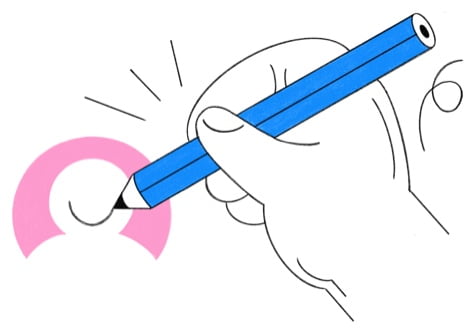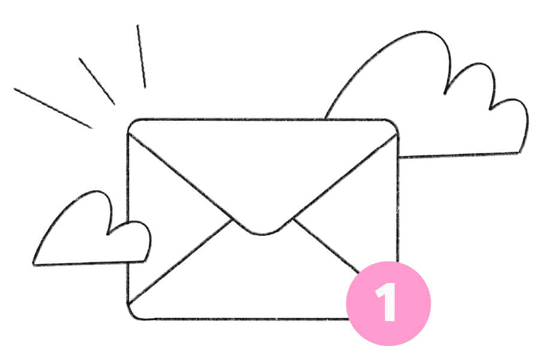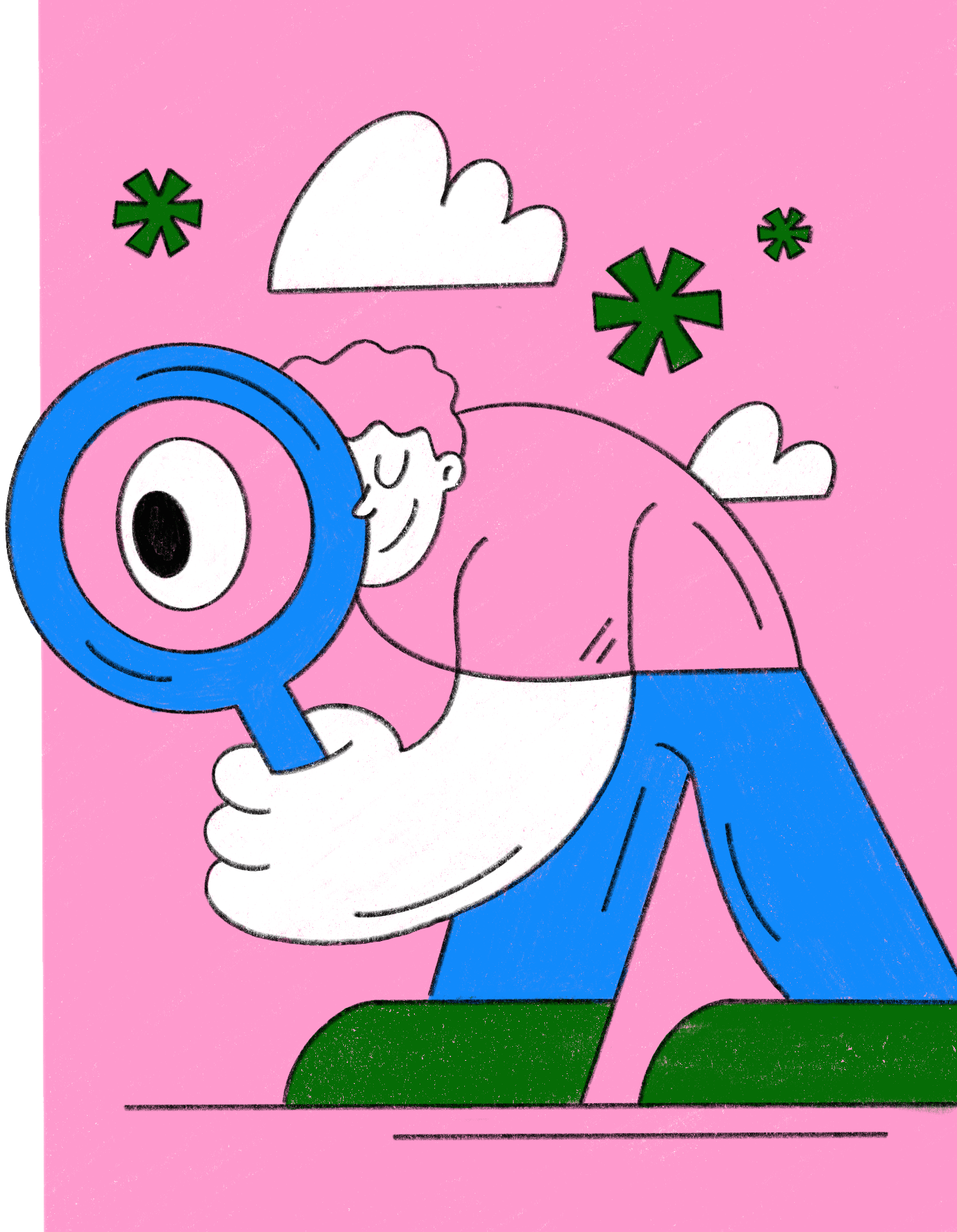Sticker sheets are printed in one business day for most orders. Larger quantities may require extra production time, but your exact turnaround is always shown at checkout. Fast production is one of the biggest advantages of ordering sticker sheets from Jukebox.
Select Sheet Size
Stock
Stock
Print Process
Color
We have the capacity to fulfill any quantity for enterprise solutions. Contact our Enterprise Team.