Reset
- Fit to Bleed
- Fit to Safety Area
Center
- Rotate 90°
- Delete
- Colors converted for printing and may appear different. Learn More
- 100%
Review your design
Before we proceed, let's double-check your design:
- Is the text clear and easy to read?
- Are all crucial elements within the Safe Area?
- Is the information on your cards correct and up-to-date?
- Are the images used of high resolution and quality?
Please review your design and check this box to proceed





















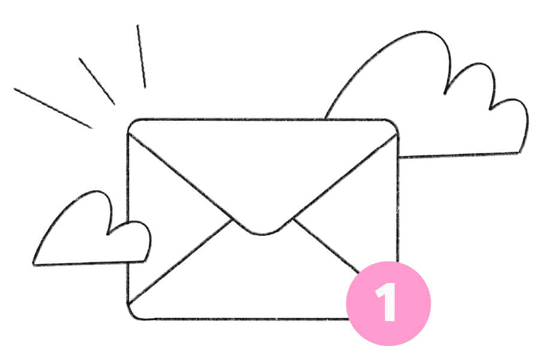
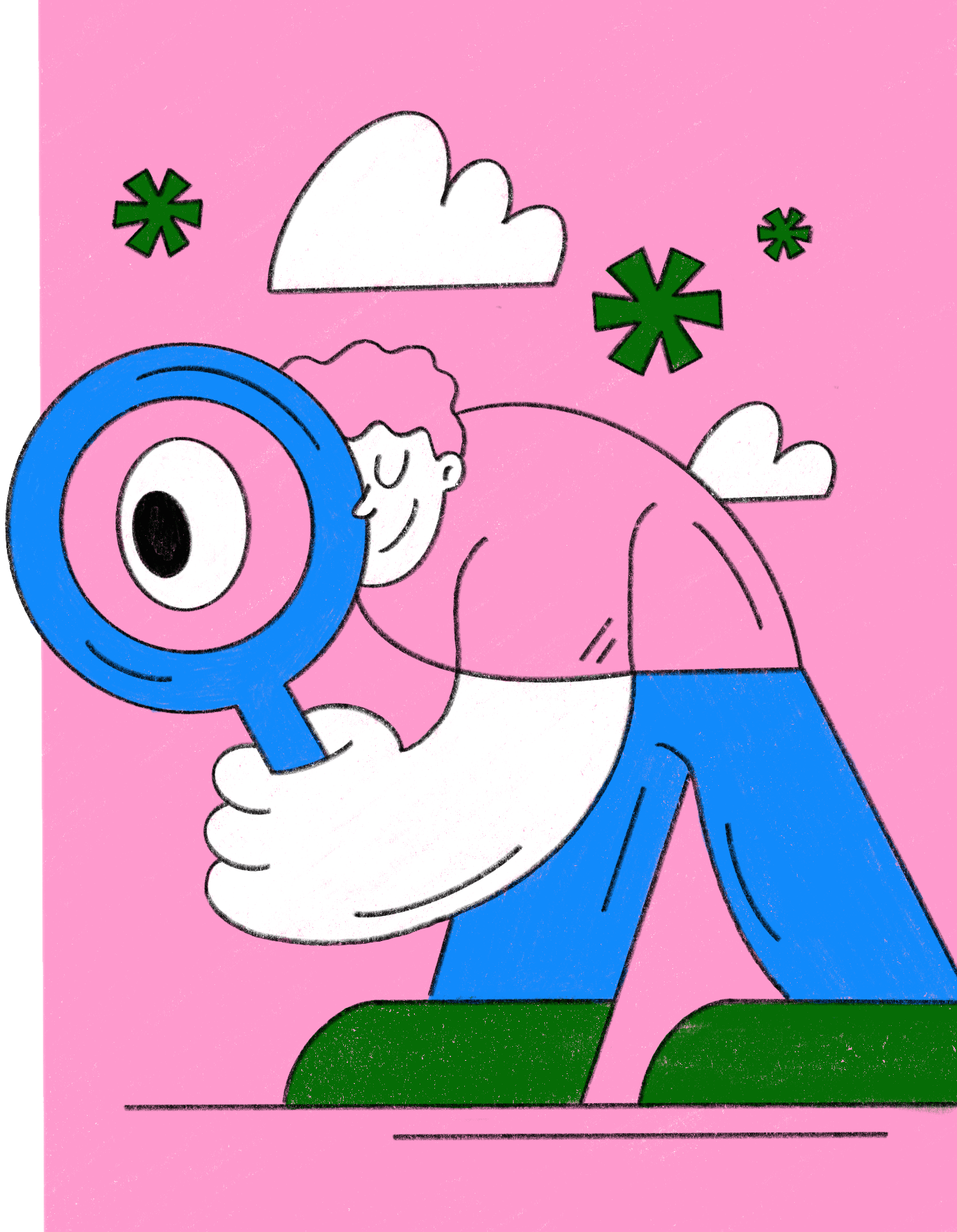
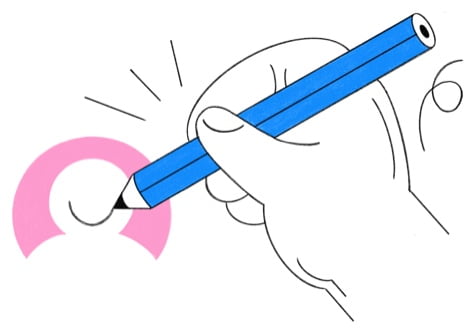
If there's anything specific you'd like us to know about your order, please leave a comment below. Our team carefully reviews all orders to ensure accuracy before printing.