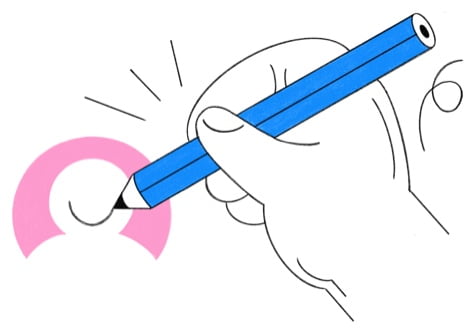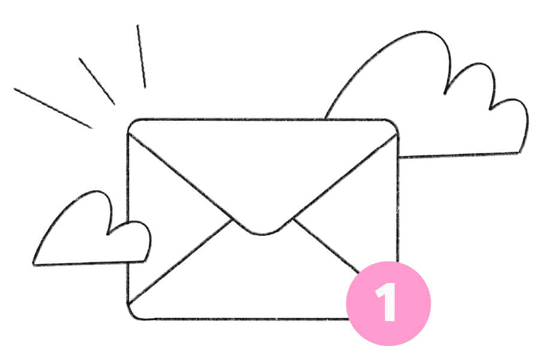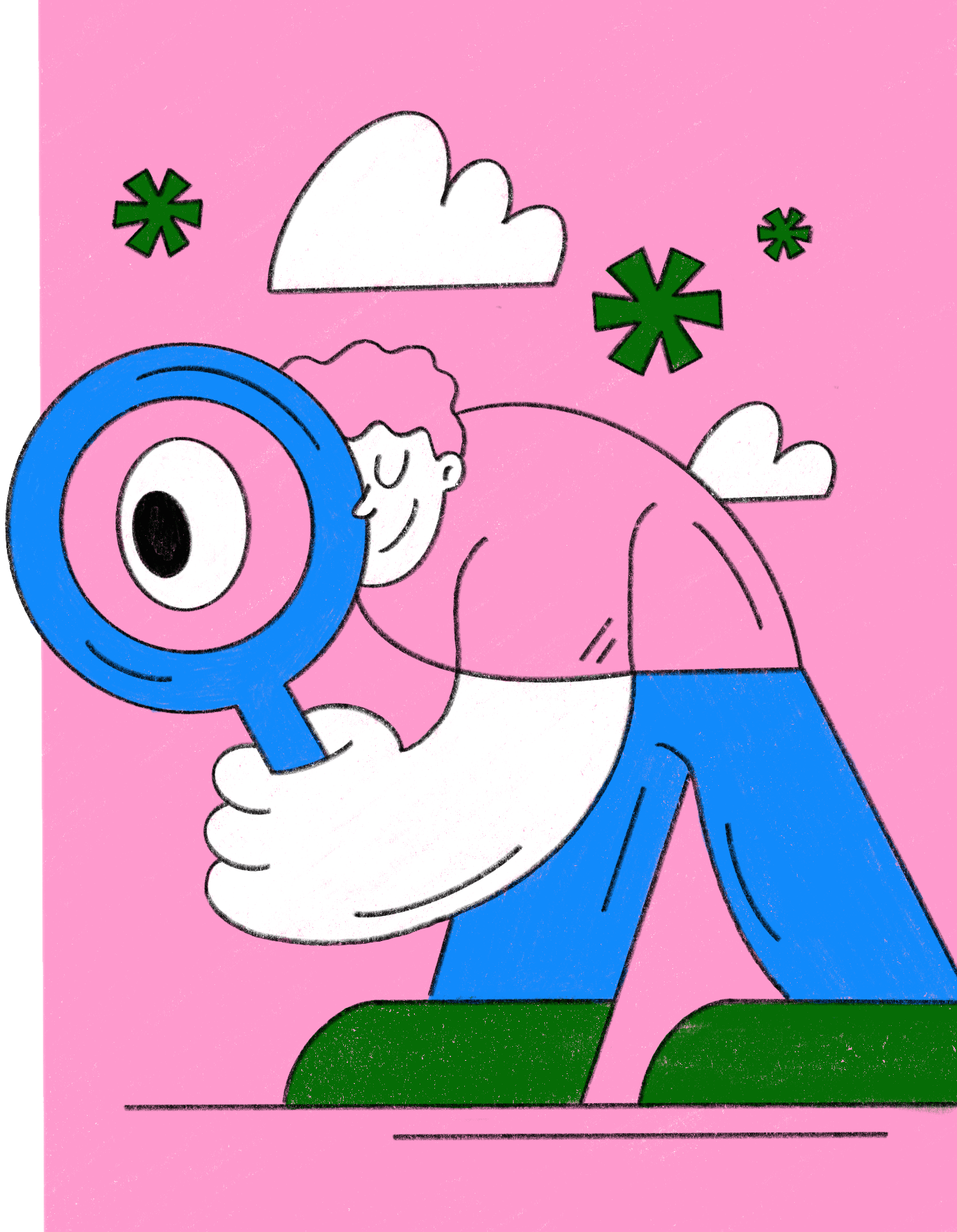You can turn any design into a custom sticker. Upload your artwork, choose the shape, adjust the border, and set the size.
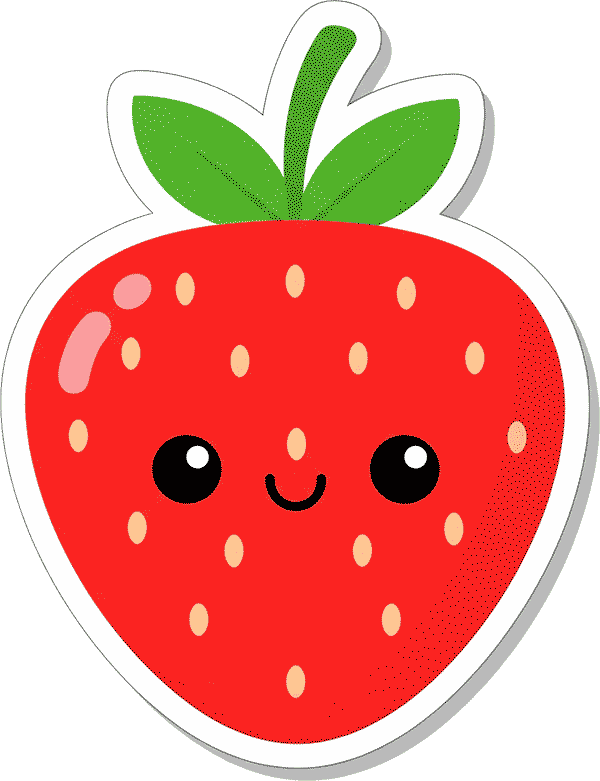

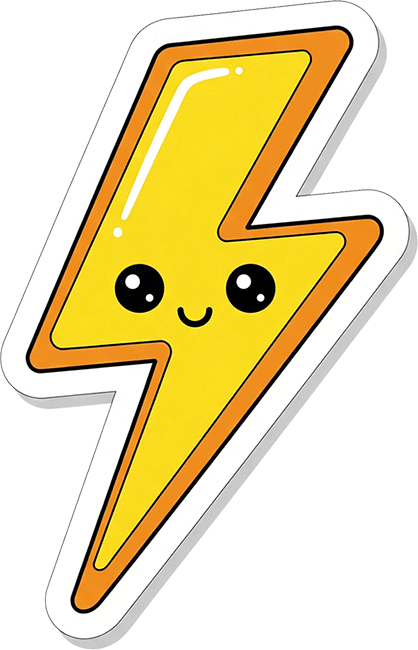
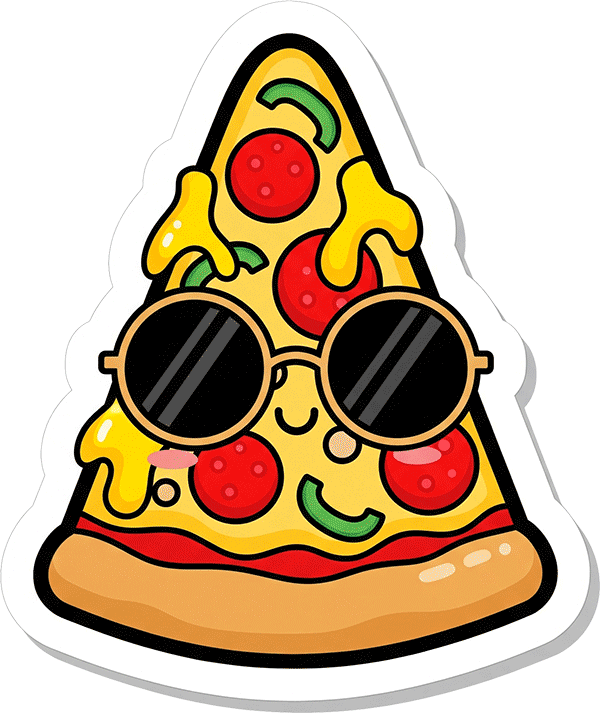
Free Sticker Maker
Instantly turn any image (JPG, PNG, PSD, or EPS) into a print-ready die-cut sticker. Automatically remove backgrounds, generate custom cutlines, and download a high-res vector PDF. Free to use, no account required.
Make Your Sticker in Seconds
Upload File
Click the button and select any image file from your device. We accept JPG, PNG, PSD, EPS, and more.
Confirm Shape
Our tool instantly creates a custom die-cut line. Review your free proof and approve the shape.
Download File
That's it! Your high-quality, print-ready sticker file is ready to download and use.
Your Sticker Questions, Answered
Find answers to common questions about our free Sticker Maker tool and how to create the best die cut stickers online.
What can I make with the Sticker Maker?
What shapes can I choose from?
You can choose from preset shapes like circle, square, arch, heart, star, scallop, badge shapes, butterfly, and more.
Or upload your own artwork to create a fully custom outline.
How does the outline work?
The Sticker Maker automatically traces the edges of your artwork and shows a cut line so you know exactly how it will be trimmed.
Can I add a white border?
Yes. You can make the border thin, thick, or remove it completely using the slider.
Can I add extra things onto my sticker?
Yes. You can add simple shapes like hearts, stars, circles, badges, and more.
Can I add text?
Yes. You can type anything you want, choose a font, and place it anywhere on your sticker.
Can I add a QR code?
Yes. Paste your link and the tool creates a QR code instantly.
What file types can I upload?
PNG, JPG, SVG, PDF, PSD, and EPS.
Does the Sticker Maker support transparent backgrounds?
Yes. Transparent PNGs are detected automatically.
Will the tool stretch or change my artwork?
No. Your artwork stays exactly as uploaded. You only adjust the size of your sticker.
Can I download the final file?
Yes. The Sticker Maker generates a print-ready PDF of your custom sticker.
Does the Sticker Maker change my colours?
No. Your artwork stays the same. Only the preview outline is added.
Can I use the Sticker Maker on mobile?
Yes. It works on desktop, tablet, and mobile.
Is the Sticker Maker free?
Yes. You can upload your artwork, create your custom shape, and download the PDF for free.
Upload Your File
Drag & Drop Your File
or
Max file size: 350 MB
Uploading...
0%